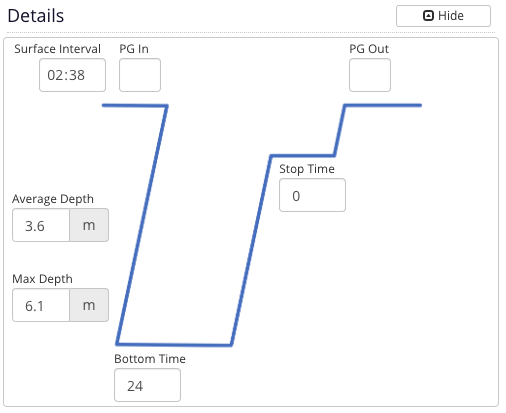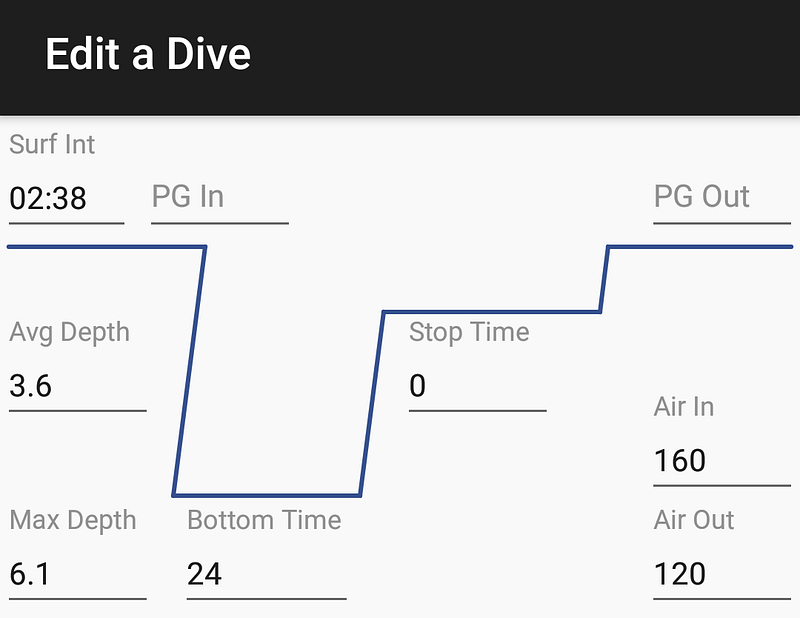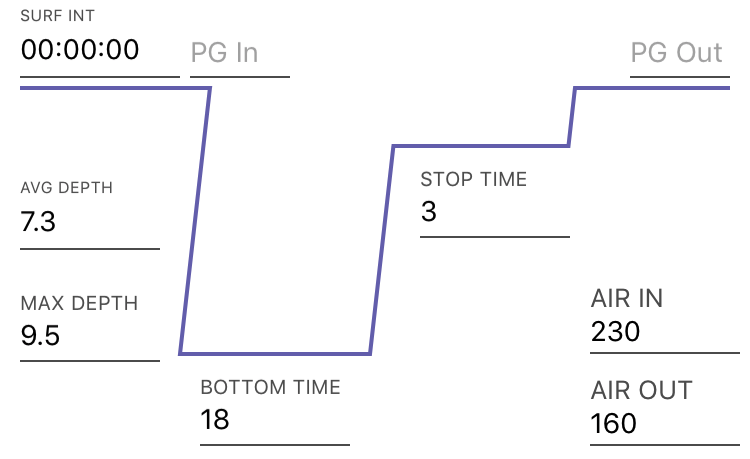One way of getting linkalist in production is to start using it for our own apps. So that’s what we’ve been working on over the last while. The function of our first app is a diving log. It is recommended that all SCUBA divers keep a detailed log for various reasons — it can be asked for at a dive centre to prove experience, it’s useful to look back over dives completed in the same area and it’s generally just a good idea to have a complete record you can go back over.
So due to a personal interest in SCUBA diving, a dive log seemed like a good place to start as a linkalist app. It covers a wide range of functionality — it has images, text entry, location services and requires user logins. There is also a standard design used by most logs to describe the profile of a dive which would allow us to give a good example of custom page design.
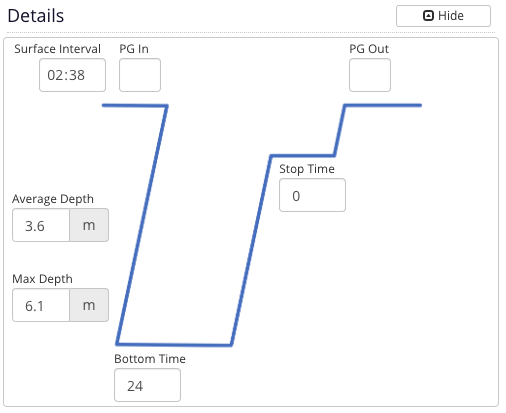
The Web Application
Our first step was to develop the web application. While the primary goal here is to produce native applications, we feel that a web application is almost always useful to customers where the data is shared with the native applications. It gives customers the opportunity to try before they install the app and for certain things such as bulk data entry or typing long blocks of text, this can be more easily achieved on a laptop than on a phone.
It’s also the nature of putting an app together with linkalist that the first step is to build a web app so that you can construct your data structure and API. Since you’re going through this step you may as well expose the web app to your customers. This allows you to prove your ideas and get feedback on your app’s structure before you’ve written a line of Java, Kotlin or Swift code.
Building for Android
While the initial web application works fine on both iOS and Android, we decided to release for Android first. This is backwards to the normal run of things since iOS is traditionally the more lucrative platform. But as for anything, there is an exception to the rule and since most of the divers we know use Android devices, we had a better initial pool of Beta testers with Android.
So the basics were to get ourselves signed up for a Play Store developer account and start coding the application. The details of how the app is put together are covered in our Android Getting started documentation. Most of the app development consisted of designing the screen layouts and then simply connecting the resulting views to the appropriate data source.
The biggest piece of work was in coding the view for the dive profile which is a little outside of norm on Android. It was pretty simple to set this up and then connect it into the regular linkalist edit fragment.
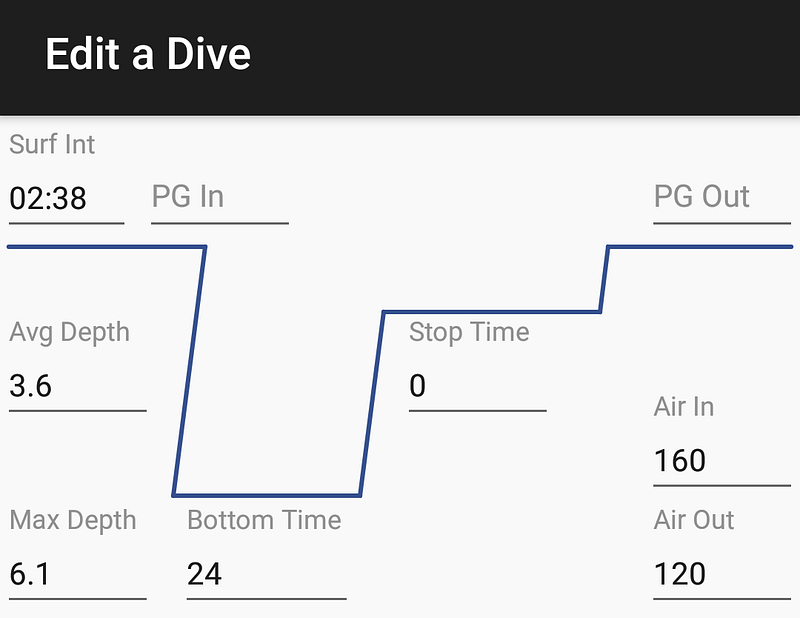
What about iOS?
While working on this we haven’t forgotten about iOS. While most of our potential customers use Android, a few of use use iOS primarily so it was important to get the iOS version out there. It’s also generally quite a good idea to implement iOS and Android versions in parallel if you intend to release to both platforms since it’s often much easier to do both at the same time while a feature is fresh in your mind.
So now our focus has to be on finishing out a few things on iOS before we add more functionality to all three versions of the app.
Interested in using linkalist to help with developing and hosting your own apps? Sign up for our beta program by mailing
beta@linkalist.io or just click the Sign Up Button.